Do you have an ICE (in case of emergency) contact listed in your phone? Who is it?
I’ve had Steven listed as my ICE in my phone since college. Recently though, I realized if something happened to me and someone had my phone, there would be no way to unlock it to see my ICE without knowing my passcode (unless there is an app or setting for that that I don’t know about!). So I added him to my lock screen:
Ha ha. Hopefully people won’t think they are calling Luca when they see his number!
When I am running, I have a ROAD ID on my shoe that has Steven and Erin‘s number on it, but it doesn’t hurt to have that along with the phone contact!

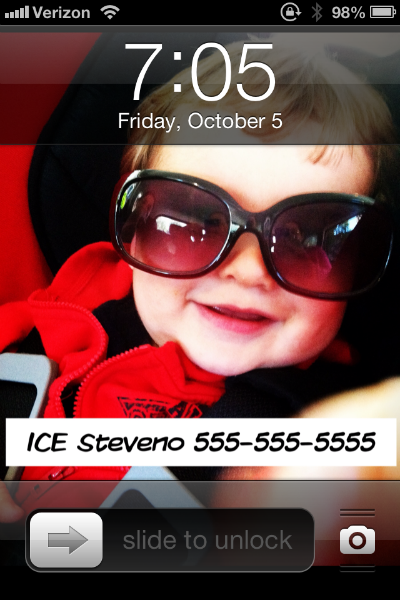

good idea!
My old phone (not a smartphone) had designations for ICE that didn’t requre you to write it out in their contact name. My new phone (a smartphone) doesn’t do that so I don’t have anyone listed as ICE. That seems backwards to me but whatever. My phone is locked with a puzzle. There is an emergency dialer but it doesn’t give access to my contacts. I’m not sure I could add any text to the locked screen either.
Good work around! Kinda shocked that smart phone makers haven’t addressed this lil issue.
I wonder if they have and I am not smart enough to figure it out? I read (in that wikipedia link) that BlackBerry has a workaround. Made me miss my old BB. Sniff sniff.
NOT.
Haha! I’m in the same locked boat. Guess I should rectify that. I have Greg and my mom as my icers.
Good thinking Kim!!! I have my mom and David as my ICE contacts but I don’t have a lock on my phone.
=^..^=
You know, I probably don’t need to lock my phone either. I remember when Steven got his first iPhone he had nightmares that someone used it to mess up stuff… so he locked and it I always have. LOL. Mine is just full of pictures. 😉
Great idea. I am going to do that on my phone!
That’s a good idea. I also need to update my ICE contacts. I tend to put my family down but as they live in Michigan I’m not sure how much they could do in an emergency situation!
That’s a really good idea. How did you add it to your screen? (In my case, if people connect the picture to the phone number they will think they are calling a kitten).
I have a few apps on my phone that allow me to add text to an image. So in this one, I opened the pic in PicFrame and added the text then made it the image on my locked screen.
I’m very bad about being prepared for emergencies! So, of course I don’t have an ICE number. Actually, I do – but it’s for the guy in charge of security at the school where I work (his nickname is, of course, “Ice”). Although, if something happened to me and someone called him, I know that he would know exactly what to do! So, maybe it’s not a bad thing for him to be under “ICE”.
Ha ha ha! That is funny (but could be bad), “Hi… you were listed as Kristina’s ICE…” “Huh?!” LOL.
Interesting idea! I admit, I don’t have anyone listed as an ICE contact on my phone. In fact, just by looking at it you’d have no idea that Jason was the person to call. At least he put “wife” in parentheses next to my name in his! I should probably do something about that.
Your workaround seems to be the only suggestion out there for iPhones that are password protected. I have to password protect mine in order to be able to load my work email on it (our IT people require that) so I suppose I should bust out the photo editing software and add some info!
I don’t have anyone listed as an ICE on my phone. I should probably get on that. As I’ve mentioned to you before, I am not the best about safety and security in these instances – I usually go running without any ID or phone, etc. Bad, I know!!!
that is a good idea! I am not sure if I can add one, but I will look into it
There is an app for that. The one that I am aware of is made by one of my comapny’s competitors. Otherwise I would tell you what it is, haha. Actually I don’t know the name of the app but I’m sure if you search ICE or I.C.E. it will come up.
Thanks! I figured there had to be one. I will search for it.